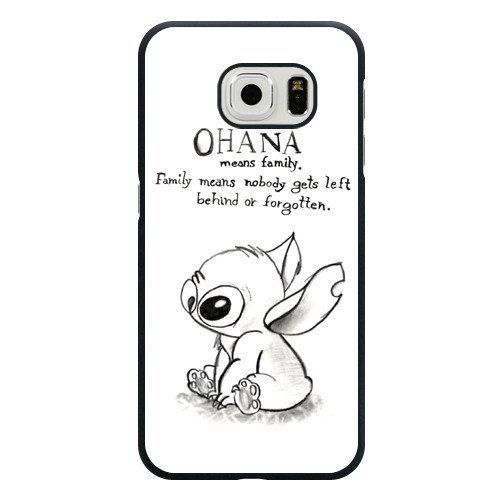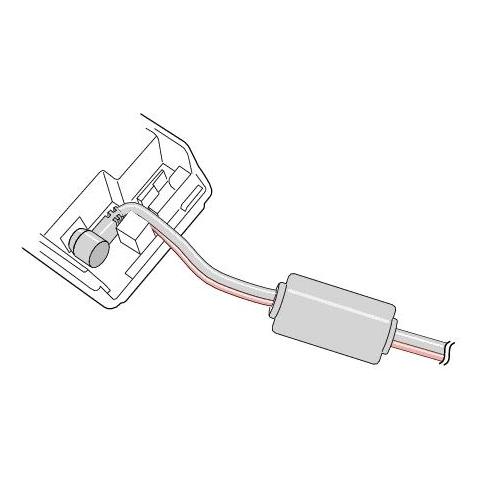Linksys RV082 podręczniki
Instrukcje obsługi i podręczniki użytkownika dla Sprzęt komputerowy Linksys RV082.
Dostarczamy 2 pdf podręczników Linksys RV082 do pobrania za darmo według typów dokumentów: Instrukcja Użytkownika

Linksys RV082 Instrukcja Użytkownika (103 strony)
Marka: Linksys | Kategoria: Sprzęt komputerowy | Rozmiar: 3.21 MB |

Spis treści
Overview
19
DHCP Tab
25
Scheduling
46
IPSec Setup
52
Advanced
54
Log Setting
63
Wizard Tab
65
Support Tab
70
Logout Tab
70

Linksys RV082 Instrukcja Użytkownika (105 strony)
Marka: Linksys | Kategoria: Sprzęt komputerowy | Rozmiar: 2.58 MB |

Spis treści
Overview
19
DHCP Tab
22
Firewall Tab
23
Static IP
28
Bandwidth
39
Scheduling
48
IPSec Setup
53
Advanced
55
Wizard Tab
67
Support Tab
72
Logout Tab
72
 Linksys 0/100 LA N C a r d User Manual,
74 strony
Linksys 0/100 LA N C a r d User Manual,
74 strony
 Linksys WRVS4400N User Manual,
180 strony
Linksys WRVS4400N User Manual,
180 strony
 Linksys PLEBR10 User Manual,
29 strony
Linksys PLEBR10 User Manual,
29 strony
 Linksys EG0801SK User Manual,
2 strony
Linksys EG0801SK User Manual,
2 strony
 Linksys AM200 User Manual,
50 strony
Linksys AM200 User Manual,
50 strony
 Linksys RT41P2-AT User Manual,
71 strony
Linksys RT41P2-AT User Manual,
71 strony
 Linksys ADSL2MUE User Manual,
46 strony
Linksys ADSL2MUE User Manual,
46 strony
 Linksys PCMPC200 v2 User Manual,
29 strony
Linksys PCMPC200 v2 User Manual,
29 strony
 Linksys USB200HA User Manual,
2 strony
Linksys USB200HA User Manual,
2 strony
 Linksys BEFW11S4 User Manual,
35 strony
Linksys BEFW11S4 User Manual,
35 strony
 Linksys WCF54G User Manual,
48 strony
Linksys WCF54G User Manual,
48 strony
 Linksys HG200 User Manual,
90 strony
Linksys HG200 User Manual,
90 strony
 Linksys USB200M User Manual,
2 strony
Linksys USB200M User Manual,
2 strony
 Linksys BEFSR41 v2 EN User Manual,
45 strony
Linksys BEFSR41 v2 EN User Manual,
45 strony
 Linksys CISCO WRT610N User Manual,
58 strony
Linksys CISCO WRT610N User Manual,
58 strony
 Linksys WAP4400N User Manual,
69 strony
Linksys WAP4400N User Manual,
69 strony
 Linksys HomeLink Phoneline + 10/100 USB Network Adapter USB100H1 User Manual,
44 strony
Linksys HomeLink Phoneline + 10/100 USB Network Adapter USB100H1 User Manual,
44 strony
 Linksys DSSXFXST User Manual,
20 strony
Linksys DSSXFXST User Manual,
20 strony
 Linksys BEFSX41 User Manual,
43 strony
Linksys BEFSX41 User Manual,
43 strony
 Linksys Network Router User Manual,
42 strony
Linksys Network Router User Manual,
42 strony
Linksys Urządzenia